Comments
Understanding HTML Comments
HTML Comments are used to insert notes or explanations within the HTML code that are not displayed on the webpage itself. They are an essential tool for developers to communicate within the code, temporarily disable parts of the code, or provide additional context and explanations.
Key Points to Cover:
-
What are HTML Comments?:
- Define HTML comments as non-executable text within the HTML code that is ignored by the web browser.
- Explain that comments are used to leave notes, explanations, or reminders for yourself or other developers.
-
Syntax of HTML Comments:
- The syntax for an HTML comment starts with
<!--and ends with-->. - Anything written between these tags is treated as a comment and is not rendered by the browser.
- Example:
<!-- This is an HTML comment -->
<p>This text will be displayed on the webpage.</p>
<!-- <p>This text will not be displayed.</p> -->
- The syntax for an HTML comment starts with
-
Uses of HTML Comments:
- Documentation: Use comments to explain the purpose of certain sections of code, which is helpful for understanding the code later or when working in teams.
<!-- This section handles the main navigation menu --> - Debugging: Temporarily disable parts of your code by commenting them out to test different scenarios or troubleshoot issues.
<!-- <p>This paragraph is currently disabled.</p> --> - Version Control: Keep track of code changes by leaving comments about what was added, removed, or modified.
<!-- Added the contact form section on 08/21/2024 -->
- Documentation: Use comments to explain the purpose of certain sections of code, which is helpful for understanding the code later or when working in teams.
-
Best Practices for Using Comments:
- Use comments to clarify complex or non-obvious parts of the code, but avoid over-commenting on obvious things.
- Keep comments concise and to the point, ensuring they add value and are not cluttering the code.
- Regularly update or remove outdated comments to keep the codebase clean and relevant.
-
Comments in Different Environments:
- Mention that while HTML comments are not visible on the webpage, they can still be viewed by anyone who inspects the source code.
- Discuss how comments differ in other languages like CSS (
/* comment */) and JavaScript (// commentfor single-line and/* comment */for multi-line).
-
Examples of Proper Usage:
- Provide code snippets demonstrating how to use comments effectively within an HTML document.
- Show examples of comments used for different purposes like documentation, debugging, and version control.
Example Structure:
<!DOCTYPE html>
<html>
<head>
<title>Understanding HTML Comments</title>
</head>
<body>
<h1>HTML Comments</h1>
<!-- This section introduces the main content -->
<p>This paragraph is visible on the webpage.</p>
<!-- The following paragraph is commented out and will not appear on the webpage -->
<!-- <p>This paragraph is hidden due to the comment tags.</p> -->
<!-- Remember to update the footer section next -->
</body>
</html>
Output:
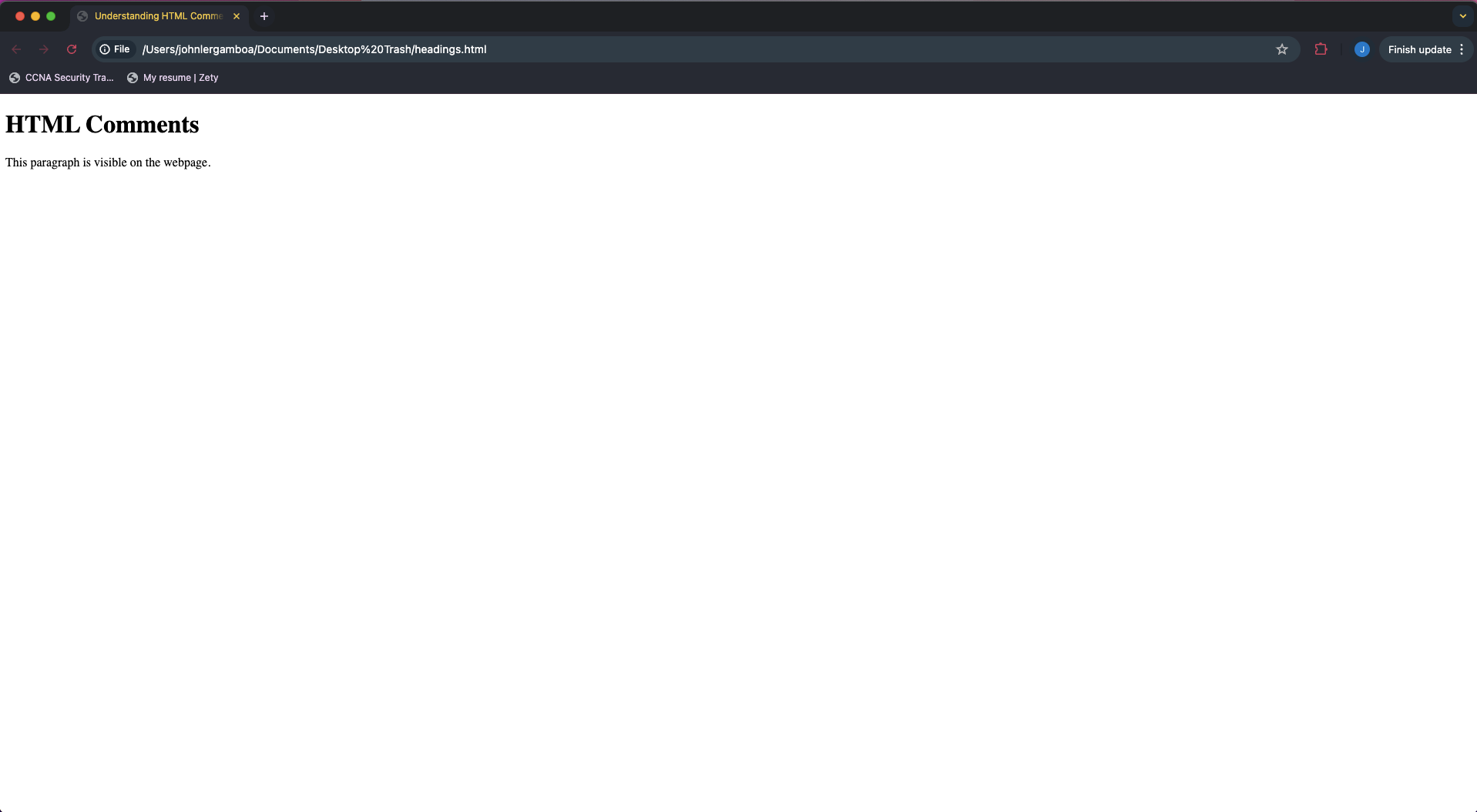
Summary
This topic will help students understand the importance and functionality of HTML comments. They'll learn how to use comments to document their code, debug issues, and maintain clarity in their HTML documents, ultimately leading to more organized and readable code.